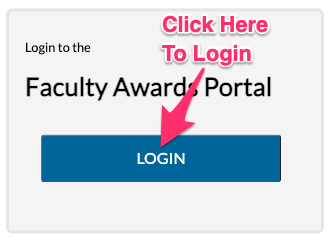All Release Notes
Release 0.2.1 (7/7/2022) – Awards page improvements
The awards detail page is now fully developed:
- Add comments and documents to an award
- Add or remove your department’s tag on an award (more general purpose tagging is coming)
- Add the award you are viewing to a chosen faculty member’s awards plan
- The awards listed when you open the awards tab now reflect your role, e.g.: a dean will see all the awards won by faculty in their college
Under the hood:
- Opening the awards panel is much faster
- Added lots of logging to help us figure out what features are used and how long it takes to load pages or run reports
- Addressed a number of bugs
- Daily offsite backups
Release 0.2.0 (6/8/2022) – Basic chair and awards committees functionality
This is the first release with the basic functionality required for chairs, award committees and department administrators to manage nominations.
This stabilization release fixed many bugs and improved usability. It also added a “Faculty Report” suitable for including in faculty annual reports.
Release 0.1.9 (6/1/2022) – Workload Management
People can see all the awards coming up in the next month that they are involved with. For regular faculty, they will see the nominations where they are nominator’s or letter writers. For chairs, award committee members, or department admins, they will see all the nominations planned for the next year by their department faculty.
You can work the nomination directly from the workload page.
Release 0.1.8 (development release only) – Comments and Documents
Comment threads allow identified and dated comments and documents to be uploaded. There are separate comment threads for nominations (shared with the nominee) nominations (not shared with the nominee), each team member, and awards.
Release 0.1.7 (development release only) – Nomination Teams
For each nominator, you can now indicate the facilitator, nominator, and letter writers. For each you can track their willingness to complete the task.
Release 0.1.6 (4/20/2022) – Save reports as .csv files
You can now save the results of a report as a .csv file to open in excel for further analysis.
We also added intro videos to the launch website.
Release 0.1.5 (3/30/2022) – Back end improvements
This release added a test college/department with test records. This is useful for demonstration and testing.
It also makes managing users easier and more intuitive.
Release 0.1.4 (3/30/2022) – Submit and Award Nominations
This release focused on allowing users to enter awards not loaded from Academic Analytics.
Release 0.1.3 (3/26/2022) – Bug Fixes
The prior release introduced a lot of bugs. This release squashes them.
Release 0.1.2 (3/23/2022) – Usability
This release focuses on usability
- Web landing page: FacultyAwardsPortal.research.cornell.edu (remove the weird launch url)
- Many usability Improvements: Only one search field (not two) in select nomination popover; Smart value lists for report search and report filters; Status “Active” replaced status “Now”
- Create Award shows similar awards: After entering the URL of a new award, app now shows you a list of awards from the same domain to choose from. This should help decrease duplicate award records and save data entry effort.
Technical improvements include
- Active Directory Groups used for Login: Using groups makes it much easier to manage users
Release 0.1.1 (3/15/2022) – Initial Release
This first release is targeted for chairs assistants to enter nomination plans submitted with faculty annual reports. It supports reporting on the awards won by Cornell faculty (as provided by Academic Analytics). Reports on the nomination plans are also provided.
Specific Functionality includes:
- Report listings of all awards won by award and governing organization; or by college, department and faculty.
- Reporting cross tabs of number of awards or nominations by college, department and faculty.
- Nomination Plans can be entered for any faculty in the University
- Base data: Employment data from Workday, Award and Award Winner data from Academic Analytics
- Access control. Everyone can see all awards won but nominations records are only visible to those who show see them. e.g.: a faculty can see their own nominations, a department chair, administrative staff, or awards committee member can see nominations for faculty in their department. Deans can see them in their college, and campus executives can see them across the university.